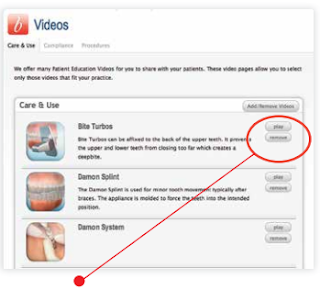Reminding customers to check-in on Facebook is a key to success for your social media marketing campaign. It’s important to remember the exposure on Facebook is great for your business, but we understand the big question is, how do you get customers to check-in?
Chances are most customers are armed with smartphones, and have an active Facebook account. As it takes only a few simple taps on the screen for them to check-in, getting them to do so can be a bit tricky at times. Here are a few ways you can increase the odds that your customers will take the small effort to check-in at your location.
Post SignageAsk your social media manager for the marketing tools you need to help customers be reminded to check-in. Be sure to utilize posters or table tents by strategically placing them in areas with the most foot traffic. If you need custom posters or table tents created, contact us. We are always happy to design customer work for our clients.
Ask Your Patients to Check-inNothing is more effective than simply asking your customers to check-in on Facebook. Tell them about your social media marketing campaign and encourage them to connect with you online to stay updated on promos, events, giveaways, and more.
Encourage Employees to Check-inOne way to get your check-in process moving along is to have your employees check-in. They have friends and family members on their Facebook page that will see the check-in by them, and consider doing so themselves.
Remind your own friends and family to check-in at your location too. When they’re visiting your location, ask them to check-in. Chances are, they will do so without hesitation.
Become A Checkin4Charity.com MemberSolutions by Design introduces checkin4charity.com, an exciting social media tool that creates amazing customer impressions and reach for fractions of a penny. This may be the lowest cost-per-point advertising and social media marketing tool available in the world. Our Facebook integration connects your customer's Facebook account to your Facebook page when they check-in at your business to benefit checkin4charity.com.
As a checkin4charity.com member, we provide you with the marketing tools to help increase the number of check-ins at your business. These tools include a digital display with scrolling details about the charity of the month, and impactful images that encourage your customers to check-in.
Also included in the membership are posters, table tents, social media announcements, and a custom social media graphic every month for your social media manger to post on your current Facebook page and social media channels. Your social media channels are one of the best places to direct people to check-in, since you’re likely speaking to those who are avid social media users. You may want to also add this graphic to your website, or blog, for more exposure to those who may not be following you on social media.
Remember,
Solutions by Design is here to support your business and guide you along the way. Contact us to learn about our current social media packages and our
checkin4charity.com memberships.