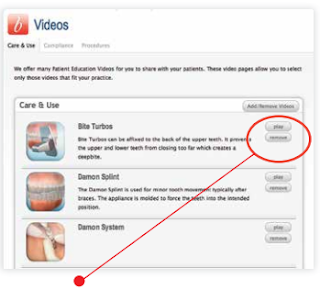|
Solutions By Design
|
ScreenPlay fits into any office system: a one-step, two-step or three-step. Whether you have digital records, or utilize an imaging program, ScreenPlay is the perfect fit for every office. We understand that you’re busy helping your patients and may not always remember everything after your ScreenPlay training course, so we decided to provide you with a quick & easy refresher course on how you can gain the most value from ScreenPlay. We want to make sure our ScreenPlay clients are taking full advantage of the benefits of this wonderful SBD product.
Chairside Presentations- Give you full access to a wide variety of patient education videos that can be played chairside upon demand. Adjusting a retainer? Activate the retainer Care and Use video.
Multimedia Video Library- Our video library is composed of both full length videos and video clips. Videos are organized into three categroies: compliance, care and use, and procedures.
Clinical Findings Report- Produce a beautiful document with patient records, as well as an image of each step of treatment. Record your findings and recommendations as well.
Post-Exam Email or CD- Reinforce the message presented in the initial examination by recording and burning it to a CD, or emailing it directly to your patient.
Practice management Software- Integrates and bi-directionally communicates with most leading practice management software applications. ScreenPlay becomes the front-end presentation vehicle for your practice. Patient records, demographics and even findings can all be passed to ScreenPlay for patient presentation.
Website Integration- Offers an integration path between ScreenPlay and your website. Complete the initial exam and email your patient a link that goes directly to your website. Once there, they can browse your site to find out more about you, orthodontic treatment and the options that may be available to them.
Staff Training- ScreenPlay is the perfect staff training program. What better way to train your staff on orthodontic problmes and treatment options than with a case presentation program?
We hope we’ve helped to refresh your memory on all that ScreenPlay offers to your practice. If you would like more help navigating ScreenPlay, or have specific areas that are confusing, please
contact us and we will gladly review areas of concern with you.